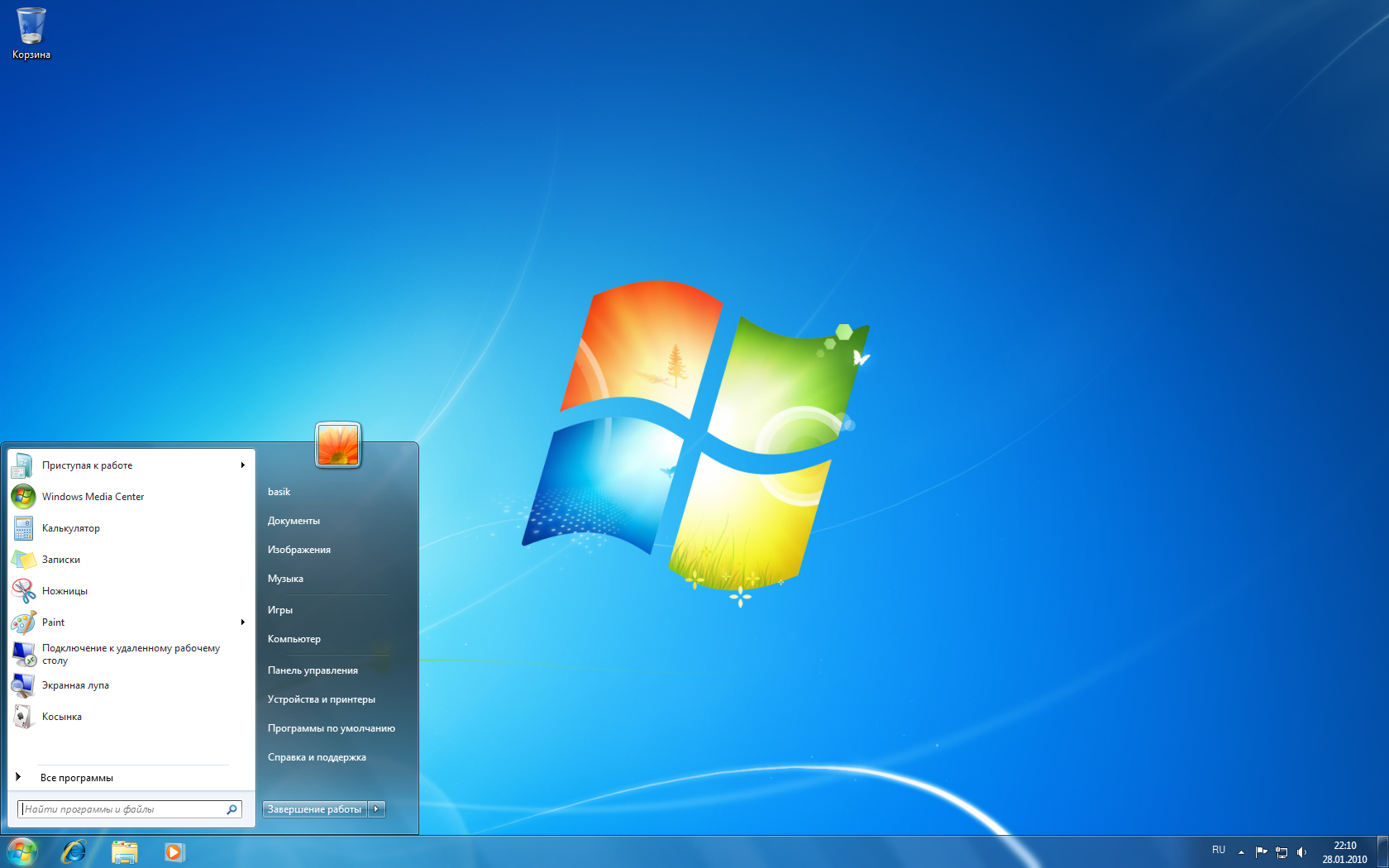Star Wars man! I freaking love Star Wars! As a die hard Star Wars fan prior to the prequels, I've previously written about how much I really didn't want The Force Awakens to suck. Finally saw the movie on Christmas Eve. Did it suck? No. Well kinda. A little. Sort of.
Stay tuned for my - ‘haven’t yet looked at anyone elses reactions’ - first impressions. (And, yea, this is 100% spoilers).
First off, The Force Awakens is hands down a better film than The Phantom Menace. I didn't come out of the theater with that feeling of disappointment. It was an enjoyable film. No part was boring. The effects were very enjoyable and didn’t have the now trademark Lucas style of cluttering the screen with as much shit as it can handle. The combat scenes were great, action packed and occurred at good intervals. And the use of CGI was, for the most part, unobtrusive. And seeing the original cast back in action was great. Harrison Ford in particular is excellent in this film.
And most importantly the characters were all likable and (mostly) fleshed out. There is no Jar Jar, no lifeless Qui Gon Jinn. Finn, Rey, Kylo Ren and Poe Dameron are cool as. The movie does a really good job of introducing them and giving them life. Enough that I went out today and got myself a Finn action figure.
I would perhaps go as far to say that this was the best of the post original trilogy films thus far. I had a very good time watching it.
If this was a stand alone action sci-fi film then I would have walked away happy. And for the most part I did. But the only thing is for a Star Wars film I kind of expected more… I have this little bit of regret. That they could have taken it further. It was good. I enjoyed it, and would go see it again. But it wasn’t quite as good as I was expecting. This seems to be the reaction I get from just about everyone I talk to.
But… It was was derivative
While fun, the film was incredibly derivative. I think this is to be expected with Abrams films, it’s kind of his thing. There is a trend here. 2009 Trek had no real story or character development to speak of. It completely dropped the nuance of Kirk in the original films, and completely missed the point of the Kobayashi Maru and facing the no win scenario - which in the original films was an allegory for the inevitability of death. Instead, the depth of the original films was cast aside to make way for explosions and lens flares. And Into Darkness was a straight up remake of Wrath of Kahn. In that film Abrams simply reinterpreted the major themes and events of Star Trek II to make it more action, didn’t really add anything new, certainly didn’t take Trek in any fresh new directions, and worse still removed the nuance and character development that made Star Trek II so great. Not to mention a huge reliance on deus ex machina.
While Abrams creates great action set pieces, he isn't one for pushing new boundaries in storytelling. He would rather play it safe and direct films that reinterpret an existing story rather than taking a risk by adding something new. Pushing a story in a new direction isn’t his thing. He likes to work inside an established box with established themes. And complexity, subtlety and nuance take a back seat to action and explosions.
And this film had Abrams style all over it. The Force Awakens is so similar to A New Hope it could be considered a straight up remake;
- In both films princess Leia is trying to contact an elderly jedi who had gone into hiding after the jedi order they were part of was wiped out by an apprentice that turned evil. This jedi is their only hope.
- For both films the first act takes place almost entirely in a desert. The final act is an attack on a death star.
- Both films begin with a star destroyer flying overhead.
- Stormtroopers attack with the intention of intercepting technical data necessary for their victory.
- The attack catches a high ranking rebel / resistance official off guard who was in possession of the data.
- In a moment of desperation the official intrusts the data to a droid.
- After the combat is complete a dark jedi enters and begins interrogating the survivors and the high ranking official.
- The official goes on to be tortured, but gives no information.
- The droid entrusted with the data then travels the desert until it is captured by local scavengers, and then comes into the possession of a young person who was orphaned on the planet as a child. That person is dressed entirely in white.
- The orphan is a natural pilot and a skilled mechanic, is force sensitive, and inherits the lightsaber of Anakin Skywalker.
- Han Solo is attacked by bounty hunter(s) to recover a large sum of money he borrowed from a gangster or crime syndicate.
- The orphan is tasked with delivering the data to the rebel alliance / resistance. They are reluctant to do so at first, but are convinced to help though the guidance and offers of an elderly hero who fought in a previous war.
- Both movies have a cantina scene. In both cases an agent friendly to the enemy is present at the cantina, recognises the protagonists, and alerts the enemy as to what is going on.
- It is discovered that the Empire / First Order have constructed a death star. The power of this weapon is demonstrated by destroying a planet / planets. These planets were unprepared for the attack and the attack was unprovoked.
- The male protagonists must infiltrate the death star in order to rescue to female protagonist.
- The elderly hero confronts the dark jedi. The elderly hero and the dark jedi share a father / son or master / apprentice style relationship. The elderly hero is killed by the dark jedi while the orphan protagonist watches. This has a profound impact on their character development.
- The rebel alliance / resistance are a rag-tag bunch of pilots and ships. They are undermanned, outgunned and in a hard up situation.
- The death star must be attacked by a wave of single man fighters. Capital ships are not used. Reinforcements are not available.
- The death star can only be destroyed by hitting a very specific well guarded target. Heavy losses are taken. The shot that finally destroys the death star is fired by a single x-wing pilot during a daring maneuver.
- Both movies have a death star trench run.
- The death star must be destroyed within a very short time frame before it is able to fire upon the the rebel / resistance base. This will destroy the rebels / resistance. The death star is destroyed with only moments to spare.
- The final shot of the death star battle is the Millennium Falcon and the surviving star fighters running from the explosion.
The Force Awakens felt like it was treading old ground. Like you had seen it before. I'm sure Abrams wanted to get away from all the aspects that made the prequels suck, and wanted to get back to the roots of the franchise. But in doing so produced a film that takes so little risk and deviates so little from the franchise roots that it is essentially the same film. A New Hope remade with a massive budget. It’s felt about as paint-by-numbers as you could get for a Star Wars film.
To a certain extent Return of the Jedi was similar. Second death star anyone? But not to this extent. Did Star Wars actually need a reboot? Did we actually need another Star Wars story set on a desert world? Another death star? Personally I would have liked a new story investigating the struggles of the New Republic. Something fresh… Something different...
What the hell is this movie about?
But really that on it's own that isn’t necessarily a bad thing. But in typical Abrams style all the nuance and background storytelling is also stripped from the film.
The story telling in A New Hope is fairly thin, but the script, the sets, the pacing, and little added details all come together so by the end of the film you have a very good understanding of the universe in which the film takes place. You understand that the galaxy has come out of a period of war, that the empire came to power and now rules through terror, that the previous government was a golden age that had lasted for a thousand generations, that several worlds had rebelled against the empire and had formed an alliance to fight against them, that the empire had developed a super weapon capable of destroying or subduing the rebel worlds, and that prior to being wiped out the Jedi had been the protectors of peace in the galaxy and their return would secure victory for the rebellion.
In A New Hope you understand exactly the motivations of everyone involved, why they are fighting and what is at stake. The universe is fleshed out.
The Force Awakens is a fun spectacle, sure. Everything is larger. Instead of being attacked by one bounty hunter, Han is attacked by a dozen. The original death star was the size of a small moon, this one is the size of a planet. Everything is bigger, shinier, louder, faster. But the story is isn’t there. It’s just never expanded upon. The motivations of the two factions are not made clear. Nothing is explained. What the hell is going on?
Some questions I ask of the film are this;
What is the First Order? Is it a remnant army from the empire that is kicking around the border of the New Republic stirring up trouble? But then how would they get the resources to build a death star? Is it an independant state that formed from worlds loyal to the empire that exists alongside New Republic space? Are they just evil for the sake of it? Is Snoke the rightful heir to the imperial throne? Is their only concern killing Luke Skywalker? What is their motivation?
What is it that the resistance is... resisting? After the defeat of the empire would the New Republic not now have it’s own military? Why are they relying on a rag-tag bunch of rebels to fight the First Order? What are they fighting for?
To be honest the resistance felt underdeveloped, and kind of contrived just just fit The Force Awakens into the same plot as A New Hope.
What’s the New Republic’s role in this? Why do they not face the New Order head on? Did the New Republic fail to reunite the worlds, and is actually a very small player in a galaxy filled with new independant states?
In short, what the hell has happened since Return of the Jedi? What is the state of the galaxy? What are everyone's motivations? What are they fighting for? Where are the capital ships? Why were Y-Wings not sent to fight the starkiller when bomber craft would have been ideal? What the hell is going on?
Personally I like a good story. It would have been better if the universe could have been fleshed out more. There is a reason why Empire Strikes Back is considered one of the best films of all time.
While this is Abrams style, I can't help but feel that merchandising also had a hand in this. Star Wars is all about merchandise, and The Force Awakens is easily the worst film yet for whoring out the franchise. Take C3P0’s red arm for example. It's never discussed, brought up again, or important to the story. ‘I thought you may not recognise me with my red arm’, and that's it. So why does his red arm exist?
- To sell toys - everyone now has to go buy the red arm C3P0.
- Because then they can sell you the comic book or video game that explains it.
I think to a certain extent this happened to the story too. ‘Want to know what the resistance is about? Buy this comic book!’.
Poor writing…
The writing and editing was kind of poor. Not Anakin Padme romance poor, but still kind of poor. The pacing seems a little bit off. Because the first part of the movie focused almost entirely on Finn and Rey the last part of the movie felt really rushed.
For example, because the starkiller is introduced about halfway through the movie I found that it’s destruction at the end of the film felt really abrupt. It wasn't something that was built up to as the menace that has to be destroyed. Instead it's like ‘oh no they have a starkiller!’, ‘nah it's ok, we got it’. The destruction of the starkiller lacked tension.
The same was true of the Han Solo Kylo Ran reveal. About 2 thirds of the way though the movie it is revealed that Kylo Ran must kill his father (Han Solo) as part of his movement over to the dark side. Then he does. That's it. The fact that Kylo Ran is Ben Solo is very seldom mentioned after the reveal. A sad glance, Leia asks Han to try and redeem him, and Solo is dead.
If Solo trying to redeem Kylo had been a plot point from the being of the film, if we could have followed his torment and desperation, and if it had appeared as if Kylo was redeemable then Han Solo’s death would have had a much more emotional impact. As it was it felt rushed and and lacked impact. It happened and I was like, ‘oh yep’.
And, too be really honest, Han Solo’s death was very predictable. As soon as Leia told Han it was up to him to redeem Kylo you knew he wasn't coming back. For starters Harrison Ford has been wanting to kill the character off since the beginning. Of all the original cast to kill off Harrison Ford's character is the obvious one. Secondly, this is the first of a trilogy. Kylo is in it for the long haul. Thirdly, we were bloody told he had to die so that Kylo could sever his tires to the light side! The death scene itself was well done, but man it lacked tension!
And this is yet another movie in which Abrams relies on deus ex machina to save the day. R2D2 out of the blue wakes up and provides the remaining 95% of the map to find Luke Skywalker. Finn, having worked in sanitation aboard the starkiller has detailed knowledge of the engineering of the station - just in time to save the day too! No Bothans were going to die this day. And captain Phasma happens to be in the right place at the right time to be captured, and is willing to just shut down the shield with little coercion. You know, like every high ranking marine with anti torture training would do…. There are no plans. No clever ways to get out of the situations. In typical Abrams style things just appear when they are needed.
Finally, callbacks… so many call backs. I get making references to the previous films for nostalgia, but these end up feeling corny, and I think we'll be a detriment during future viewings.
Final Thoughts
So there we go. I think at this stage I'm going to need to see the film again to try and tease out the story, and really decide how much I like it. Chances are there is story info that I missed on my first viewing. It really does need multiple viewings before I’m ready to make a judgement.
At the moment I'm thinking it's better than the prequels, worse than the original trilogy. Enjoyable but not a classic. But no one was laughing at the end, there were no midichlorians, no extended periods of sitting with shot-reverse shot conversations about nothing, no awkward love scenes, and no prolonged senate debates. And I’m not avoiding the toys and action figures like I did the prequels.
So all in all it’s a net positive for the franchise. At the very least it’s an enjoyable sci-fi action adventure. And it’s nice to actually be discussing a Star Wars film with my friends and family again, rather than just bashing it for being stupid.
But I really do hope they do something more ambitious with the next film...